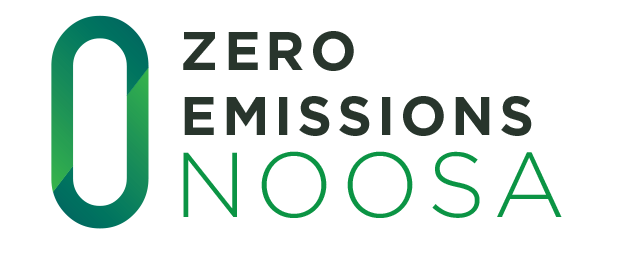30 May 2019 - Geoff
home page - navigation bar - secondary dropdowns - try to fix so all items are visible
to be done
- temporarily set menu items colour to grey - but only active submenu item is visible
home page - replace banner image with slideshow
in progress
- changed for ….../moreland-home
- included 3 images in rotating slideshow
- but green buttons and top level text do not display
- how to here : https://www.youtube.com/watch?v=WT2qwvJJsVYenergy efficiency (residential) page. separate accordions/markdowns for each section to be expanded
in progress
- javascript page code assumes +heading is h2 style
- check alternatives
- tried using h3 but didn’t get link icon on hover
- have example of how it could be done with multiple markdown blocks at bottom of page
- please comment …….link to EV Expo site from zeroemissionsnoosa.com.au Business Catalyst site
donehome page - check buttons on images to ensure link icon shows on hover
in progress
- have setup 3 new alternatives
- please choose which one to go with
- or can revert to original (no hover to display text)footer - wait for Dalia to confirm what is required
News Blog - moved News blog to NOT LINKED pages
doneNews page in navigation pages - include Summary Block for News Blog items
- in progress
- published a couple of test news items including images and excerpt text
- will need to review use of images with blog entries - because of impact when the image is displayed - especially how it impacts with nav bar, and blog post title text….
- perhaps it’s no much to expect that authors will always choose an image that colour wise will marry well with the nav bar and the blog article title
- have added a third blog entry that only has an image as part of the blog post. Note that squarespace picks this up and displays it in the summary block - but when you click to expand the blog entry - there is no image displayed on the expanded blog entry - and no nav bar
- for reference, image below shows how blog entries displayed on the repowernoosa.com website. Note that an image can always be included within the body of the blog article. The nav bar displays because it was configured to above any banner image
4 June 2018 - Geoff
Changed accordion example as per Dalia email. Note that + operates on a title/heading. I have put in “null” as the heading but the + appears on a line by itself. Lots of white space around which I can’t reduce. So I think the first method works better
The drop down you created for heating and cooling is looking good. Do we have to have the read more can we just have the plus botton appear up near the header?
as per Dalia email - first cut at footer
homepage / nav bar
So if you want to keep the transparent nav bar, suggest you change
- Nav Link Color to something that can be seen against white background
- Nav Link(active) to something that can be seen against all background images that you choose
refer to email to Dalia for details
but recommend better not to use transparent on background images - so nav bar will work for all use cases